Already familiar with Broad Street Presbyterian Church?
Maybe you even call yourself a Broad Streeter?
You're in the right place!
Welcome to the Central Hub. The Central Hub at bspc.church is the home to every next step here at Broad Street.
From information about news & announcements to small group and volunteer sign-ups, the Central Hub at bspc.church is the best way for a Broad Streeter to get connected with the life of the church. When you want to learn more about how to get more involved here at Broad Street, the Central Hub is the place to go!
Why not just keep all of our next steps on our website at bspc.org?
- Simply put- we tried! We are a very active church and our website became too congested. Now, our website at bspc.org is designed specifically to introduce our church to folks who do not yet know about us and our Neighborhood Ministries, and our Central Hub at bspc.church is designed specifically for Broad Streeters like you who are ready to get involved and explore your next steps here at Broad Street.
We encourage you to start exploring the Central Hub! There's a lot to find here on the Central Hub, so we will help you get started.
Here are 4 ways to start using the Central Hub:
1. News & Announcements
Stay up-to-date on everything happening at Broad Street. This page is regularly updated with all the news and announcements at Broad Street. Can’t find an announcement we sent via email a while back? No worries, check the News & Announcements page on the Central Hub!
2. Request Prayer
At Broad Street, we believe in the power of prayer. We hope you will utilize this page often to request prayer whenever you’d like. Simply fill out the short form and our prayer team will begin praying for you. You may select whether you want your prayer to be shared with our church prayer team or remain confidential and only be shared with staff.
3. Find a Small Group
Did you know Broad Street offers 8 different small groups? Use this page to learn more about them and get signed up to join as many as you’d like!
4. Media & Content
Did you know Broad Street publishes original content almost every single day? From blogs to our sermon podcast to all kinds of social media content, use this page to find content that is meaningful to you. If you haven’t already, be sure to give us a like and a follow on Facebook and Instagram!
BONUS TIP:
Add the Central Hub to your phone or tablet’s home screen just like an app!
iPad or iPhone
- Launch “Safari” app. This does not work from the “Chrome” app.
- Enter into the address field the URL of the website you want to create a shortcut to. Tap “Go.”
- Tap the icon featuring a right-pointing arrow coming out of a box along the top of the Safari window to open a drop-down menu.
- Tap “Add to Home Screen.” The Add to Home dialog box will appear, with the icon that will be used for this website on the left side of the dialog box.
- Enter the name for the shortcut using the on-screen keyboard and tap “Add.” Safari will close automatically and you will be taken to where the icon is located on your iPad’s desktop.
Android
- Launch “Chrome” app.
- Open the website or web page you want to pin to your home screen.
- Tap the menu icon (3 dots in upper right-hand corner) and tap Add to homescreen.
- You’ll be able to enter a name for the shortcut and then Chrome will add it to your home screen.
_______________________________________________
Not familiar with Broad Street?
Check out our website at bspc.org to learn more about Broad Street Presbyterian Church and our Neighborhood Ministries!